5-5. GitHub 연동
About
최근 소스코드 버전관리와 웹 공간에 보관 및 배포를 위해 Github(깃허브)를 사용하고 있습니다. 형상관리 목적으로 주로 이용되며, 개인의 경우에도 클라우드 저장소처럼 사용할 수도 있고, 손쉽게 체계적으로 코드를 관리할 수 있습니다.
- Github(깃허브)는 Git 이라는 관리 프로그램 기반으로 작동합니다.
- Git은 Console(콘솔)에서 명령어를 입력해서 사용합니다.(초보개발자는 사용이 약간 어렵습니다.)
- Pycharm(파이참)은 자체적으로 Github와 연동하는 기능을 GUI로 제공하고 있어 쉽게 소스를 동기화 할수 있습니다.
- 참고로 사전에 Pycharm 설치, Github 가입, Git 설치(개발PC) 에 설치 및 가입이 되어있어야 합니다.
5-5-1 Pycharm 설정
파이참에서 메뉴 > VCS > Share Project on GitHub 을 클릭합니다.
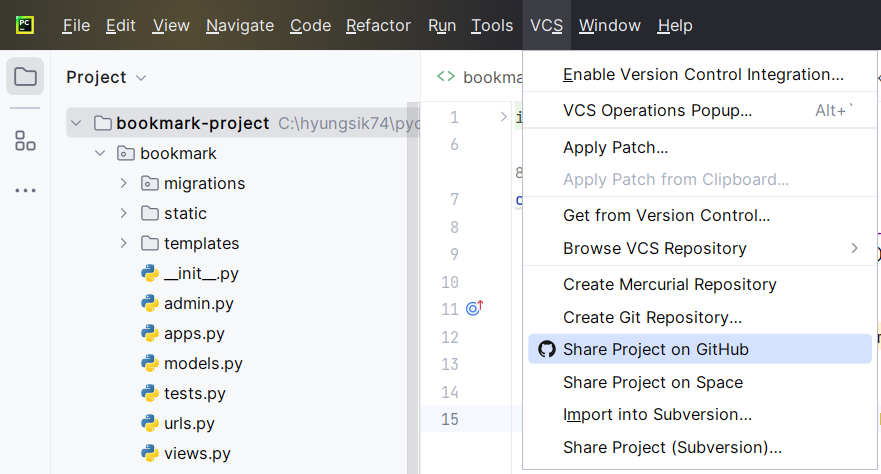 그림4-5. Pycharm 메뉴
그림4-5. Pycharm 메뉴
Git이 개발 PC에 설치 되어 있지 않으면 "Git is not Installed" 라는 메시지가 표시됩니다. 설치하려면, "Download and Install" 파란색 글씨를 클릭하면 바로 설치가 됩니다.
TIP
Git 설치관련해서는 2-9장 Git 설치가이드를 참고 하세요
- Share Project On GitHub 창이 표시됩니다.
- Repository name: 신규 레포지토리 이름
- Remote: local 단축 명
- Description: 설명
- Shared by: 본인의 github 주소
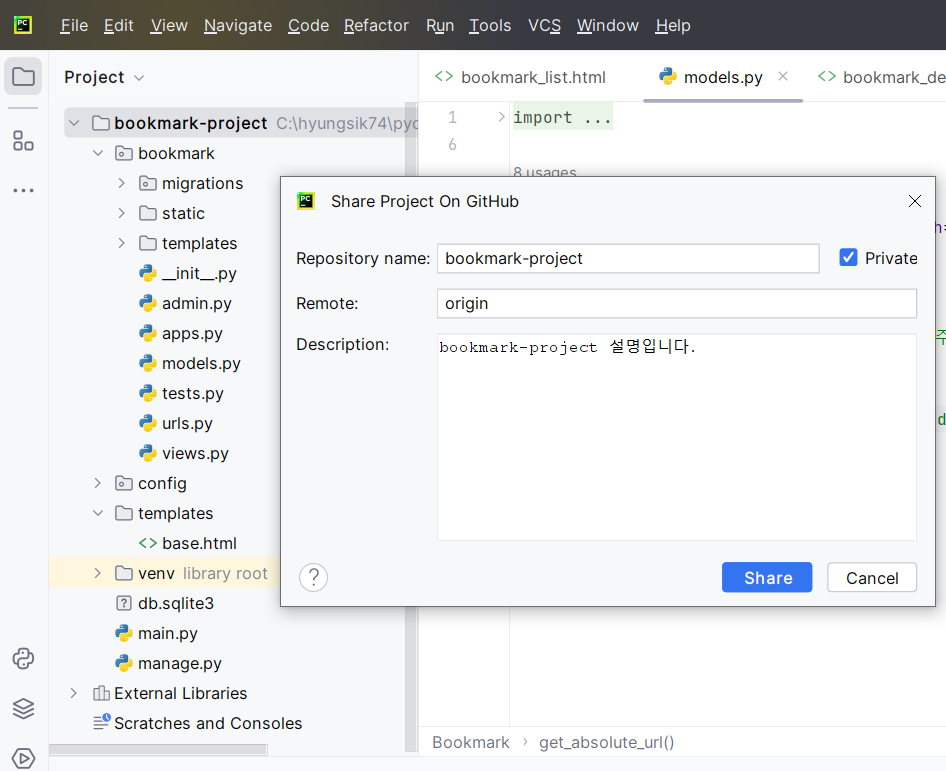 그림4-5. Share Project On GitHub 설정
그림4-5. Share Project On GitHub 설정
- 반영할 소스 파일 선택 소스에 반영할 파일을 선택하고, Commit Message를 입력후 Add 버튼을 선택합니다.
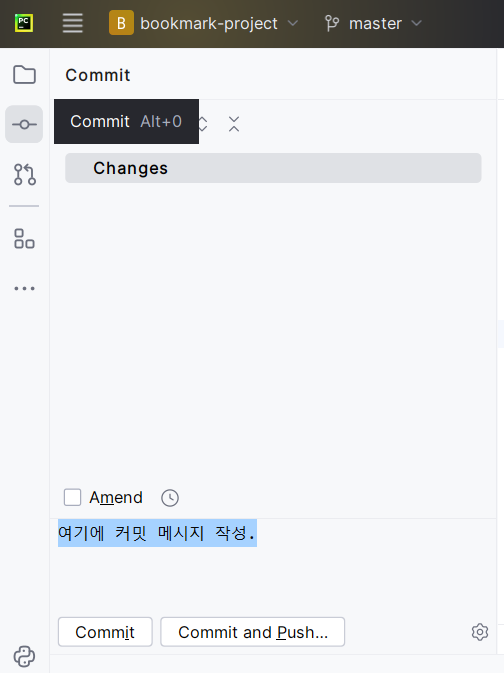 그림4-5. 소스 선택화면
그림4-5. 소스 선택화면
INFO
Git 명령어 Command 예제 입니다. GUI 화면이 아닌 다음과 명령어로 Commit 할 수 있습니다. 별도의 Git 설정 페이지에서 설명하도록 하겠습니다.
예) git init
git add -A
git -m "Initial commit"
git push origin master
- 완료 후 모습
git commit log
21:03:34.393: [bookmark-project] git init
21:06:27.720: [bookmark-project] git add --ignore-errors -A -- config/asgi.py bookmark/tests.py
21:06:33.707: [bookmark-project] git add --ignore-errors -A -f -- config/asgi.py bookmark/tests.py
21:06:34.222: [bookmark-project] git commit -F C:\Users\choi\AppData\Local\Temp\git-commit-msg-.txt -- [master (root-commit) c3fa32e] 여기에 커밋 메시지 작성. 30 files changed, 454 insertions(+) ... create mode 100644 bookmark/urls.py create mode 100644 bookmark/views.py create mode 100644 config/init.py ... create mode 100644 templates/base.html
21:06:49.253: [bookmark-project] git push --progress --porcelain origin refs/heads/master:refs/heads/master --set-upstream Enumerating objects: 39, done.
...
Writing objects: 100% (39/39), 13.95 KiB | 476.00 KiB/s, done.
Total 39 (delta 1), reused 0 (delta 0), pack-reused 0
remote: Resolving deltas: 100% (1/1), done.
To https://github.com/hyungsik74/bookmark-project.git
refs/heads/master:refs/heads/master [new branch]
branch 'master' set up to track 'origin/master'.
Done
로그5-5. Commit 로그
- Github 사이트 접속 Github 사이트에 접속해서 해당 Repository 에 파일이 반영 되었는지 확인 한다.
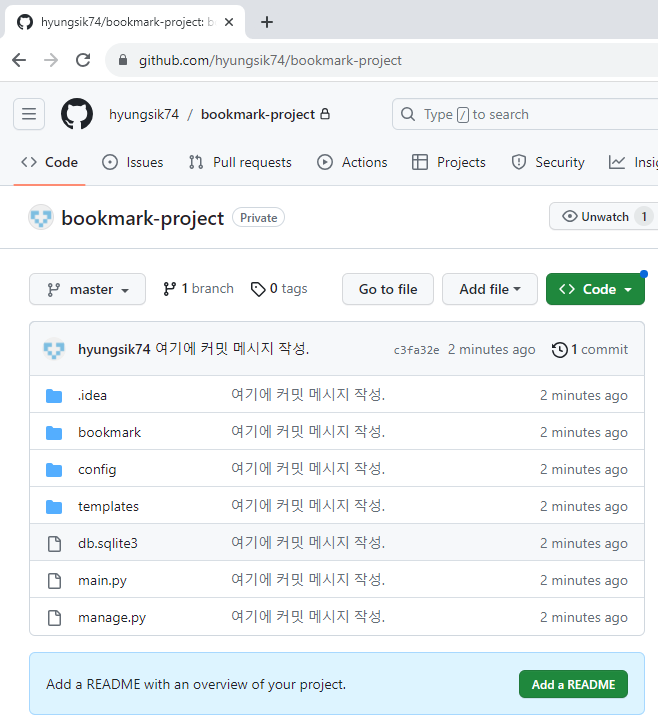 그림5-5. GitHub 반영 모습
그림5-5. GitHub 반영 모습